Editor's review
Free your computer from unwanted duplicate files with Check Identical Files. This program checks your disks or selected folders for identical files and offers a very helpful menu for deleting these "space abusing" duplicates. With Check Identical Files you will be able to clear out hundreds of Megabytes of data.
With Check Identical Files the following can be achieved easily. You can add multiple folders and subfolders easily for scanning. You have the option to show file info by pointing your mouse over the desired item. Also you can select identical files manually, by folder, or by pattern. You can also automatically warrant leaving at least one original file before deleting. You can manually edit the list of files before actually deleting all of them. You can delete files directly or to recycle bin, or send them to an archive folder.
The clear and simple interface of Check Identical Files makes it very easy to operate, and the efficient coding makes it the fastest duplicate checker available.
With Check Identical Files the following can be achieved easily. You can add multiple folders and subfolders easily for scanning. You have the option to show file info by pointing your mouse over the desired item. Also you can select identical files manually, by folder, or by pattern. You can also automatically warrant leaving at least one original file before deleting. You can manually edit the list of files before actually deleting all of them. You can delete files directly or to recycle bin, or send them to an archive folder.
The clear and simple interface of Check Identical Files makes it very easy to operate, and the efficient coding makes it the fastest duplicate checker available.


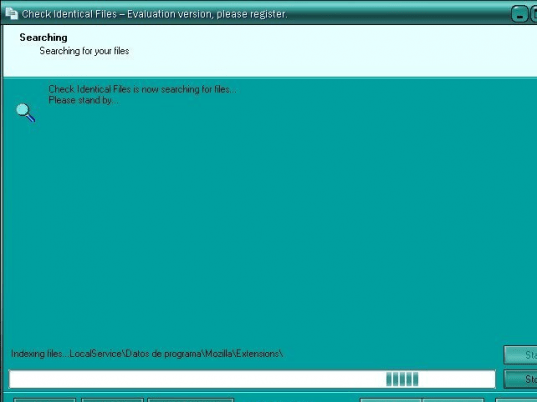
User comments